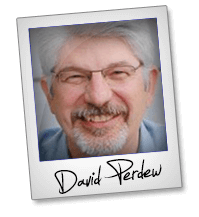Welcome to the Simple Video Management System (SVMS) plugin.
SVMS lets you easily play and manage the videos for your website.
Just four simple steps that take less than 90 seconds:
Insert Link To Video - You simply copy/paste the link to your video which could be hosted on YouTube, Amazon S3, another cloud storage provider, or your own web hosting account. Takes all of 10 seconds tops for this step.
Add Your Video Title - Add the title of the video into the system so you can easily reference the video later. This title only shows to you in the backend of the plugin which is great for your own cataloging purposes. This step takes 10 seconds tops!
Choose enhancements - Decide what special enhancements you want to use with your video to maximize the engagement, conversion, and desired results for your video content. This part should take no more than 30 seconds to complete!
Post On Your Website - This is simple: Copy and paste the shortcode or embed code provided by SVMS where you want your video to play on your site. This time can range anywhere from 10 seconds to 30 seconds.
Remember - The Embed Code Works On Any Website – Not Just WordPress Blogs!
The video code provided by SVMS can be used on any website - including Clickfunnels, LeadPages, and Shopify.
Please take a look around. We've put together some walkthroughs and tutorials and of course, you can always reach to our terrific Support Team if you have questions, suggestions, or challenges with SVMS.
Thanks again for installing SVMS
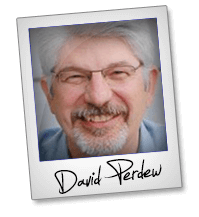
Please take a look around. We've put together some walkthroughs and tutorials and of course, you can always reach to our terrific Support Team if you have questions, suggestions, or challenges with SVMS.
Thanks again for installing SVMS